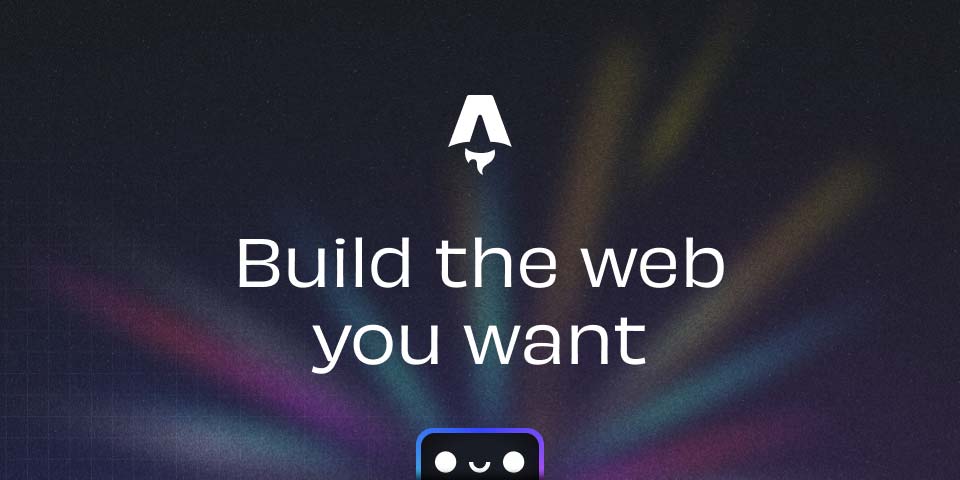
Spring Boot Cors Ajax Config Code Sample
spring boot cors ajax 配置代码示例
ajax 请求
$(document).ready(function() {
var param={'password': 'password'};
$.ajax({
url: "http://localhost:8888/user/name/xiaozhang",
type: "POST",
async:false, // 因为是登录操作
xhrFields: {
withCredentials: true // 跨域请求要想带cookie必须加。
},
contentType:"application/json",
dataType:"json",
data:JSON.stringify(param),
success: function(result){
console.log("success");
console.log(result);
},
error: function (request, status, error) {
console.log(request.responseText); // returned json data
console.log("error");
console.log(error);
}
});
});
其中withCredentials: true,是因为要携带cookie,而服务器端也要设置:
spring boot cors 设置
add this before request method:
@CrossOrigin({"http://localhost:9000", "http://example.com"}, allowCredentials = "true")
or add global config:
@Configuration
public class CorsConfig extends WebMvcConfigurerAdapter {
@Bean
public WebMvcConfigurer corsConfigurer() {
return new WebMvcConfigurerAdapter() {
@Override
public void addCorsMappings(CorsRegistry registry) {
registry.addMapping("/**")
.allowedHeaders("*")
.allowedMethods("GET", "POST", "PUT", "DELETE", "HEAD")
.allowedOrigins("http://localhost:63342", "http://localhost:8081")
.allowCredentials(true).maxAge(3600);
}
};
}
}
spring boot return http status code along with json data
return new ResponseEntity<Object>(map, HttpStatus.OK);