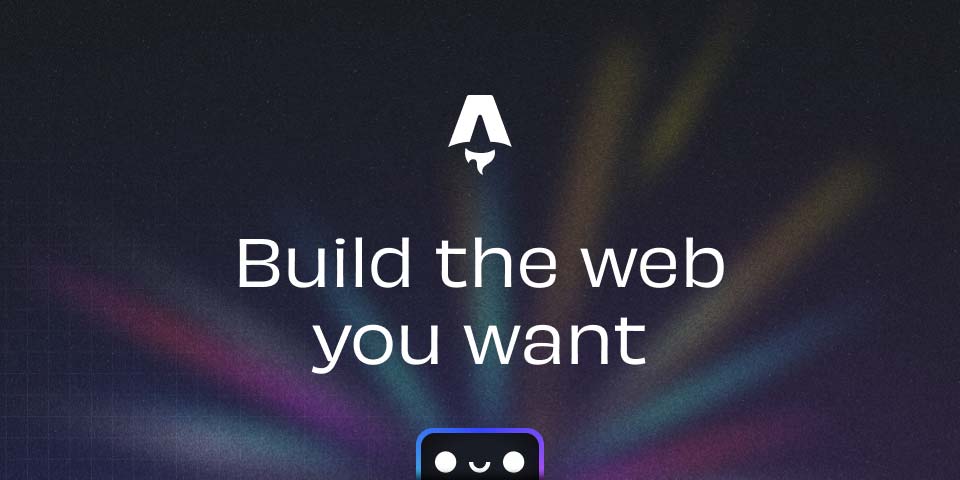
Monit监控Linux运行状态工具使用
Monit version 5.26.0
1,monit配置文件关键配置:
set mailserver smtp.qq.com port 25
username "your-sender" password "qqshouquanma" # your-sender is the same with your-sender.qq.com in mail-format. password为qq邮箱授权码
using tlsv1
with timeout 30 seconds
set alert [email protected] not on { instance, action }
set alert [email protected] not on { instance, action }
set alert [email protected] not on { instance, action }
set mail-format { from: [email protected] }
set httpdport 2812 and
use address 0.0.0.0 # only accept connection from localhost (drop if you use M/Monit)
allow 0.0.0.0/0.0.0.0 # allow localhost to connect to the server and
allow admin:monit # require user 'admin' with password 'monit'
发送邮件配置:用的是qq邮箱的smtp端口,username是qq邮箱[email protected]的username部分,password是qq邮箱的授权码。
username和set mail-format from设置应该一致。
接受邮箱配置:set alert [email protected],这里这个邮箱是接收警告的邮箱。
2,服务器关键配置:
安全组打开2812端口(即配置文件中的“set httpdport 2812 and”的2812)。
3,报警设置(也是在配置文件中配):
主要条件是:15分钟的负载超过3.2,或者 10 次检查的 CPU 使用率超过 95%(也就是 10 分钟),或者内存占用超过 75%,或者 SWAP 使用超过 75%。
check system $HOST
if loadavg (15min) > 3.2 then alert
if cpu usage > 90% for 10 cyclesthen alert
if memory usage > 75% thenalert
if swap usage > 75% then alert
4, 监控process,如果不存在,则报警:
check process nblink
matching "nblinkmanager" # regx matching
if does not exist then alert
#start program = "docker-compose -f /www/deviceaccesssystem/nb-link-manager/docker-compose.yaml up -d"
#stop program = "docker-compose -f /www/deviceaccesssystem/nb-link-manager/docker-compose.yaml down"
4,完整配置文件
###############################################################################
## Monit control file
###############################################################################
##
## Comments begin with a '#' and extend through the end of the line. Keywords
## are case insensitive. All path's MUST BE FULLY QUALIFIED, starting with '/'.
##
## Below you will find examples of some frequently used statements. For
## information about the control file and a complete list of statements and
## options, please have a look in the Monit manual.
##
##
###############################################################################
## Global section
###############################################################################
set mailserver smtp.qq.com port 25
username "your-sender" password "qqshouquanma" # your-sender is the same with your-sender.qq.com in mail-format. password为qq邮箱授权码
using tlsv1
with timeout 30 seconds
set alert [email protected] not on { instance, action }
set alert [email protected] not on { instance, action }
set alert [email protected] not on { instance, action }
set mail-format { from: [email protected] }
check system $HOST
if loadavg (15min) > 3.2 then alert
if cpu usage > 90% for 10 cycles then alert
if memory usage > 75% then alert
if swap usage > 75% then alert
set httpd port 2812 and
use address 0.0.0.0 # only accept connection from localhost (drop if you use M/Monit)
allow 0.0.0.0/0.0.0.0 # allow localhost to connect to the server and
allow admin:monit # require user 'admin' with password 'monit'
###############################################################################
##
## Start Monit in the background (run as a daemon):
#
set daemon 30 # check services at 30 seconds intervals
# with start delay 240 # optional: delay the first check by 4-minutes (by
# # default Monit check immediately after Monit start)
#
#
## Set syslog logging. If you want to log to a standalone log file instead,
## specify the full path to the log file
#
set log syslog
include /etc/monit.d/*
#
5,参考链接:
How to Install andConfigure Monit on CentOS/RHEL 7/6
https://medium.com/@anuketjain007/how-to-install-and-configure-monit-on-centos-rhel-7-6-73f8a10168ae
qq邮件
图拉鼎的monit blog
https://imtx.me/blog/use-monit-to-send-alert-email-on-ubuntu-server/